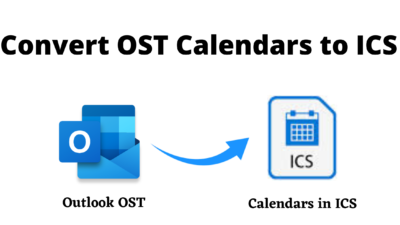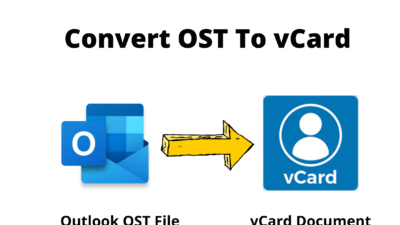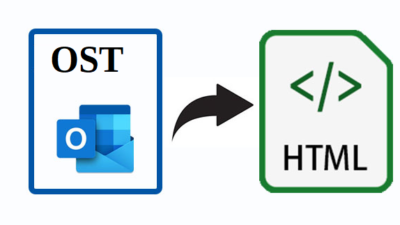EML to PST Converter Software to Convert Multiple EML Files at Once
Microsoft doesn’t support the conversion of multiple EML files into PST format for Microsoft Outlook. Let’s make it possible by using a professional EML converter. This post will guide you step by step procedure.
EML stands for electronic mail. That is, by using the internet send email from one user to another user. And this single email is in the form of EML format.
One EML has one email with all its header information, and with attached documents. It is hard to open many EML files in MS Outlook with a single click. It takes lots of time. Thus, we prefer to convert them into PST data files.
PST (Personal Storage Table) files is one of the file formats supported by Microsoft Outlook. And, it has many emails with all their information.
EML to PST Converter software helps to resolve this problem quickly. By using, this tool users can easily convert EML to PST files.
What Makes This Tool Better Than Others?
Let’s understand some points that make this EML converter tool better than others available in the market.
- Bulk Convert EML Files into PST Format and Access in Outlook
- Export EML File Created Using Any Mail Client into Different Formats
- Exporting in 6 Different Formats: PST, PDF, MSG, MBOX, HTML, NSF Format
- Convert EML Files Along with Emails, Attachments, Notes, To-Do, Contacts, etc.
- Date Filter Option to Convert Only Selected EML Files into PST File Format
- Free Download Version Also Available to Check Feature Without Investment
- Stand-Alone Software to Perform Conversion of EML Files into PST Format
Steps for Converting EML Files into PST Format
Before jumping to the steps, Download and Run the application in your Operating System. After that, follow the simple steps.
For Windows OS Users:
For Mac OS Users:
Note: Here I am Explaining steps for Windows OS users.
Step 1: – After, open the converter software, users can explore the folders. If they want to preview the emails, they need to click on the EML folders (Users can have eight preview options).

Step 2: – Now, if users want direct convert EML to PST using the converter tool they just have to click on the checkbox corresponding to the EML files folder.

Step 3: – Also, you can export a single EML file into PST by selecting the email and choosing Export Selected. Otherwise, click on Export on the left upper corner of the application screen.

Step 4: – After that, choose PST file format under Select Export Type. And can change set according to their comfort in the Advance Setting option. Browse the path where users want to save PST data files.

Step 5: – Finally, click on Export. Wait for the process until it shows 100 percent for converting the EML file to PST format.

Features of EML to PST Converter for Windows OS Users
Let’s explore the feature and understand, how this tool will help you in converting EML files into PST format.
• Ability to Convert EML Files in Multiple File Formats
EML converter can convert EML to PST and other file formats like MBOX, PDF, MSG, HTML and, NSF. And gives a preview option before exporting the files. This tool automatically scans the users’ EML and EMLX data files from the system. And can easily convert bulk EML files in one go.

• Provides Export as Per Selection of Folder or Emails
Most of the time users need to send important emails using Microsoft Outlook, then they can take out single mail. Then, users can extract a single EML file, by selecting the email and clicking on the Export Selected. Or can export all emails by hitting on the Export option if they have thousands of emails.

• Many Filters Option for Selective Email Conversion
The tool provides its users with many filer features. Such as date filter, by using this filter users can select dates according to required data. Also, Naming Convention is available to give the name to the PST data file.

• Maintain Folder Hierarchy Intact After Conversion
By using EML converter users do not need to worry about folder hierarchy. It maintains email data as it is. There is no alteration in any information in the email. It maintains header information original. Also, keep attachments in original format only.

• Convert EML Files and Save at Desired Location
Users can select the path to store the data. EML file to PST converter gives this option to save the exported data file on the desired location. Users can store it in an existing folder or can create a new separate folder.

• Compatible with All Windows OS Versions
EML to PST file converter is designed to run on any interface. It is compatible with Windows operating system all versions. You can check this feature by downloading the free version of EML to PST converter tool.
Why Does The User Need to Use EML to PST Converter?
- When users need to import multiple EML files in MS Outlook.
- To secure the data. As EML files are open, by converting it into PST format. Since PST is unable to open without Outlook.
- If the user wants to switch to another Outlook accounts. For multiple EML files, users need to convert them into PST files.
- MS Outlook has easy accessibility to handle the data.
- PST can be open anywhere, without using internet connectivity.
Summing Up
In conclusion, whenever you need to convert EML to PST data file, we recommend you to go with above- mentioned steps. Moreover, you can check this software by using its demo versions. It gives the option to convert 10 items per folder of EML or EMLX files. Even, this tool does not demand technical knowledge.
Frequently Asked Questions
• Can I Install This Software on Windows 10?
Yes, it supports almost all versions of the Windows Operating System.
• Does It Convert EML to PST File Supporting MS Outlook?
Of course, the converted PST data file can be open in any version of MS Outlook.
• Does This Tool Supports Thunderbird Created EML Files Conversion?
Yes, you can use it to convert Thunderbird-created EML files into PST file format. It gives multiple file formats to convert EML files.
• Can I Add Multiple EML Files at a Time?
Obviously, this automatically scans all EML files from the system. And you can preview them to convert in desired file formats.
• For Bulk EML Files, While Converting into PST Format, Can I Split Them?
This is one of the advanced features of the tool that gives the option to split PST files according to the requirement. And can use a naming convention to save them with the required name.
• Do I Need an Activation Code to Use Free Demo Version?
No, by clicking on the download button you can use it directly for the demo. It gives 10 items/folders. While purchasing, you will require an activation code to activate the application.
Related Posts